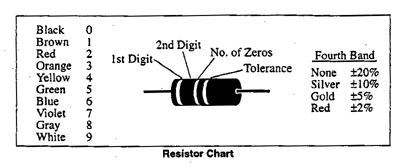
Resistor Color Codes.
Resistors are generally tubular objects with wires at each end for connections. On rare occasions the resistors value is printed on it in symbols; e.g. 3.3kohms (or kW ) +/- 2% meaning 3300 ohms to an accuracy of plus or minus 2 percent. More frequently the value is indicated by four bands of color whose interpretation is given in the figure which follows. Orient the resistor so that any gold or silver band is to your right. Starting from your left the first color gives the first significant figure of the resistance. The second band gives the second significant figure of the resistance. The third band shows how many zeros must be added to the first two significant figures to get the total resistance. The last band (fourth) gives the accuracy with which the resistance was made (and is called the "tolerance") and only has the colors silver (for 10%), gold (for 5%) and very rarely red (for 2%)..
For example a resistor which reads orange+ orange+red+silver is a 3300 ohm resistor (or 3.3 k ohms) made to an accuracy of 5%.
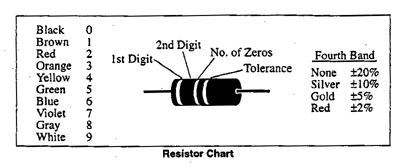
........................
Multimeters
Meters are used to measure current and voltage. Multimeters have multiple uses. With switching of internal circuitry they can be used to measure voltages and currents. The meters used in our labs give a digital reading and will also measure resistance. Since they use a battery for their operation they should be turned off when not in used by placing the rotating switch in the OFF position. The black connecting lead should always be connected to the "com" (common) socket.
There are two differen types of multimeter in use in our labs but their operation is (basically) the same and the main practical difference is in plugging in the leads. One meter type is by CEM and the other by BK Precision. Lean Connection as follows:
| CEM Type:
Or |
Black Lead always in COM(mon) socket.
Red Lead (almost) always in VWmA (volt ohms milliamps) socket. Red Lead in 10A socket only if the current is expected to be very large (like Amps). |
| BK Type:
Or
|
Black Lead always in the COM(mon) socket.
Red Lead in the VW (volt ohms) socket to measure volts and resistance. Red Lead in the mA (milliamp) socket to measure small currents. Red Lead in the 10A socket only if current is expected to be very large (like Amps). |
To measure a current you must break the circuit and connect the meter leads across the break so that the current flows through the meter. To set the meter to measure DC current rotate the single control knob to the DCA segment (or the A segment on the BK type) and select a number in that segment which corresponds roughly to the current you anticipate. A setting of DCA 200m means that the meter is set to measure a maximum of 200 milliamps. If the reading on the meter when is use is 77 then this means that the current is 77 miliamps. A meter setting of DCA 200µ means that the meter is set to measure a maximum of 200 microamps. If the reading on the meter when in use is 77 then this means that the current is 77 microamps.
To measure a voltage across a circuit component you must connect the two leads across that component. Set the control knob to the DCV section (V--on the BK type) to measure DC volts. Choose a setting in this section to correspond to approximately the voltage you expect. A setting of 20 on the DCV means the meter is set to read a maximum of 20 volts. A setting of 200m on DCV means the meter is set to read a maximum of 200 milivolts.
When measuring voltage the red lead is supposed to be connected to the positive side of a component (e.g. the positive side of a battery) and the black to the negative side. If you have connected it the wrong way round then the meter reading will have a negative sign in front of the digits. This does not harm the meter and just means you have the connections the wrong way round. If you wish you can change them. Alternatively just remember that with the negative sign this means the red connection is in fact connected to the negative side of the object and the black connection is connected to the positive side.
When measuring current the red lead is supposed to be connected to the point where current enters the meter and the black lead to the point where it exits the meter. If the reading on the meter has no sign in front of it then this means you have connected it the right way and you can determine the direction of current flow. If there is a negative sign in front of the digits it means the meter is connected up the wrong way round. You can either reverse the connections of the leads or else just remember that the red side is in fact connected to the point where the current exits (and the black to the point where it enters).
These meters can also be used to measure resistance of a resistor. Connect the leads to the object whose resistance you wish to measure and rotate the control knob to an appropriate part of the circular scale. The meter automatically provides a voltage across its two leads and measures the current which flows and calculates the resistance of the resistor.
There are other scales on this meter which will not be used in this lab.
Sometimes you will find that the reading of the meter changes in the last digit while you are measuring something which you had expected to be constant. This is because in real circuits there are slight fluctuations in current flow and voltage due to thermal effects at connections. It is not a fault in the meter. If the meter is changing then the best you can do is to take the average value of the reading and use the variation in the reading as a measure of accuracy. For example if the meter is set to measure DCA 200 m and the reading is changing between 75.5 and 75.6 then the best you can say is that the current is 75.55 mA with an accuracy of +/- 0.05 mA.
If the desplay shows the word "BAT" then this means the bettery is going flat; bring this to the attention of the TA who will have it fixed. If, when attempting to measure surrent, you get no reading at all then it is possible that the internal fuse has "blown"; bring this to the attention of the TA who will have it fixed.
........................
PASCO Interface.
The interface unit is the same as in the previous course. For reference we reproduce some of the PASCO manual information. Unfortunately this is for and earlier model, the type 700 Interface. Most of the controls are, however, similar in function. We will be using the following in this course.
(1) The Experiment set up window. The main operating window.
(2) The Signal Generator Window. This is accessed by clicking on the left hand key under the words "Sampling Option". This window allows us to created voltages for use in the circuits. The DC control gives a DC voltage or magnitude set by the amplitude control.
The AC waveforms give varying voltages with the form shown on the buttons. The amplitude of the voltage is set by the amplitude control and the frequency by the frequency control
By clicking on the "Auto" button the voltage generator is automatically turned on when you start monitoring things by clicking the MON (Monitor) or REC (Record) buttons.
(3) The Scope Window which allows you to monitor signals as a function of time and emulates an oscilloscope.
(4)The meter display windows and digits display windows let you use the equipment as a conventional meter of current and/or voltage with respectively either an analog or digital display of the measurement.
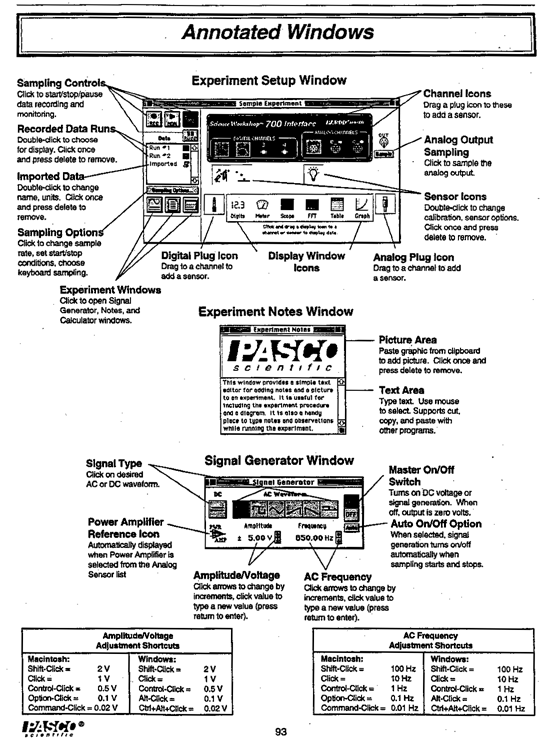
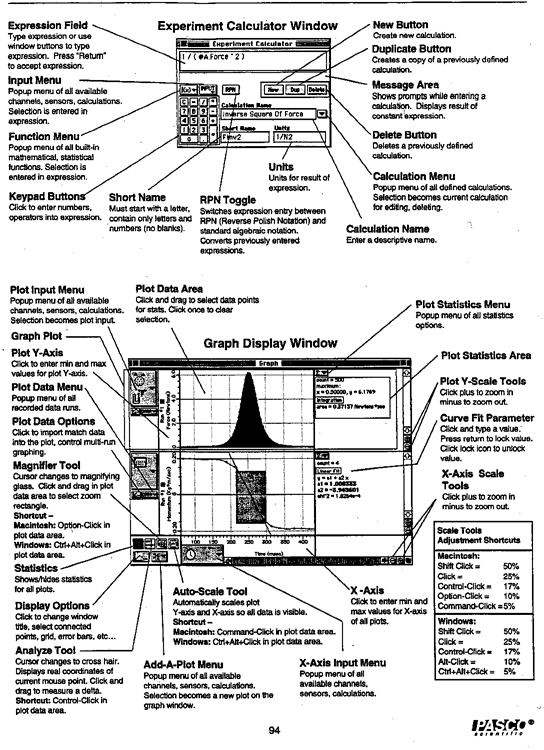
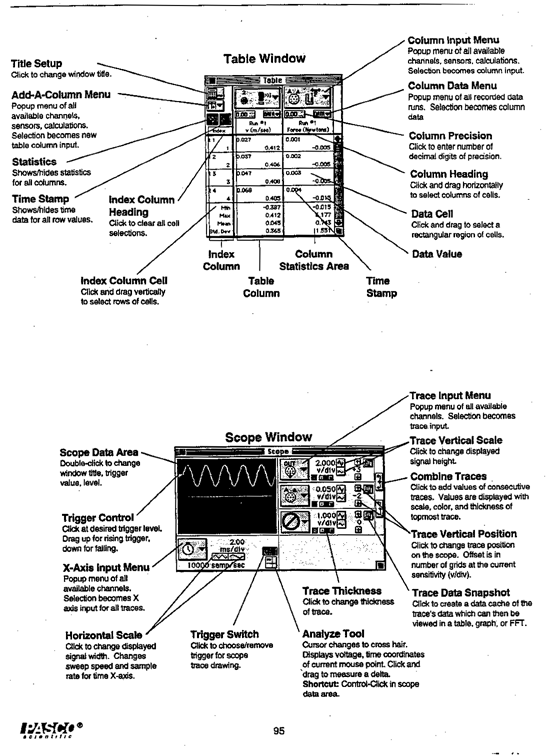
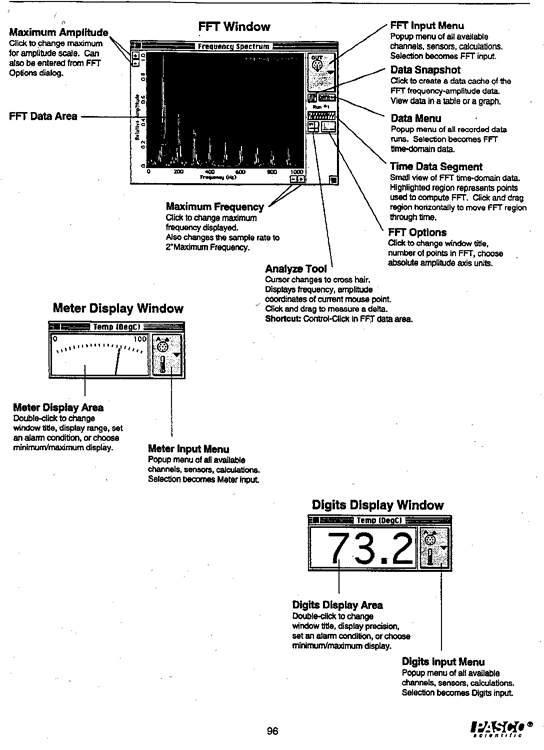
........................
PASCO Circuit Board.
For convenience we mount the component and make the connections on a circuit board. A picture of the board is shown in Fig 1 with identification of the components. In Fig 2 is an explanation of how the connections are made to the spring clips.
It is your responsibility to work out how to make connections to represent the circuit which is required. For guidance we give on Fig 3 a circuit diagram and, on a reproduction of the circuit board, a possible layout of wires which will create that circuit. There may be other convenient ways of creating the same circuit. Use your initiative and create an arrangement which you find convenient. It is generally most convenient to make any connections to power supplies or to the "output" of the interface via the two banana jacks.
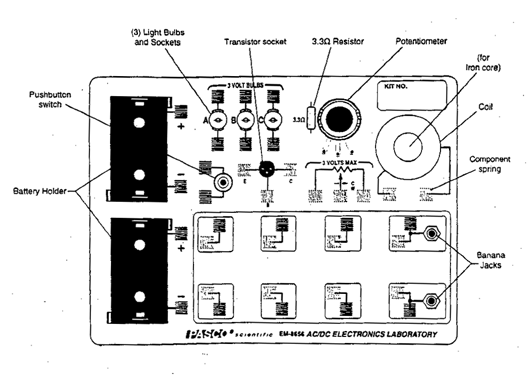 Figure
1
Figure
1
........................
Connection of the PASCO Interface Units and initiating the Interface Control Program.
First the general electrical connections. The PASCO 750 interface unit will already be connected to the computer. The initialization sequence of the system requires that the power to the Interface Unit should both be on before the Science Workshop program is brought up on the computer. If you have any doubt about the condition of you equipment then get out of the Science workshop program, turn on the power to the two boxes and then pull up the Science Workshop program using the sciwkshp icon.
You now need to:
This is all similar to what you did in the previous course but if you need them we give the details below.plug your connection into the interface box tell the computer what each connection is supposed to be doing choose a display mode for each channel
Connect a red and a black banana plug lead to the "output" terminal of the Interface. The "voltage" to drive your experiment will be provided between these two leads. Now set up the control of the voltage amplifier by a double click on the Signal generator button of the control window (left button under sampling options) this will bring up the control panel which controls the voltage between these two lead. Rearrange your screen for convenience. Your cables now provide the voltage and the voltage is controlled from the sign generator panel. To select a DC voltage click on the DC button and then set the voltage required on the amplitude control. To select an AC voltage click on one of the AC waveforms, set the voltage required on the amplitude control and set the frequency of the waveform (the frequency with which the wave repeats) on the frequency control. If you also click the "auto" button then the chosen voltage is turned on automatically when you start to monitor (MON control) or record (REC control) data. Generally you will wish to display a measurement of the voltage produced at the "output" or the current being supplied by the "output"; to do that see the later paragraph on "display".
Plug a voltage sensor into socket A of the interface unit. [ The voltage sensor is just a pair of wires with a single plug on one end which fits into the interface unit and the other ends terminated with banana plugs. As always red means positive and black negative]. When measuring Voltage with the PASCO you connect these two leads to the circuit just like you used two leads to connect a multimeter to the circuit. If your experiment will require that you make two voltage measurements then plug a second voltage sensor into socket B. PASCO can monitor three voltages simultaneously. To set up the control panel (see TN #3 for a picture of the panel) drag the Analog plug icon to analog channel A and choose "voltage sensor"; this tells the computer that an analog signal is expected at A and it is to be operated with a voltage sensor attached.. If you are using a second voltage probe on B then also drag the analog plug icon to B and choose voltage sensor. (Likewise for a third channel C).
It will also be necessary to choose a display mode to show the what is being measured at A, B, or C; choice will be related to the experiment and suggestions will be given in the manual for the experiment. In general, however, you do this by selecting one of the display mode icons and dragging it to channel A, B and C separately. In the E+M course we will mostly be using either the digital (meter), the (analog) meter, or the (Oscillo)scope displays.
........................
Possible problems.
(1) No voltages and currents indicated on your meters then.
Check that the signal generator is turned on. (Generally it is best to click the "auto" button so that the signal generator automatically turns on when you hit monitor. Alternatively after you have clicked on MON then subsequently click ON on the signal generator panel.)
(2) No voltages or currents indicated or else only one digit indicated. You need to reset the "scale" of the instrument. For the auxiliary multimeter do this with the control knob. For a meter on the PASCO turn the monitor off, click on the meter face, set the "digits to right" of decimal to a larger number (3 should always work).
(3) Always remember that you must turn OFF the monitor before an instrument change to ensure that the system will respond. If you did not do this then now click on stop and then reclick on Mon.
(4) If the button under "MON" is not flashing then nothing is being monitored and maybe the computer has lost control of things. Restart the sciwkshp from scratch.
(5) If the voltage set on the signal generator is two or three times higher than voltages in the circuit then the computer has lost control. Restart the Sciwkshp from scratch.
If none of the above solves your problem then call the TA for assistance.
........................
The digital meter function of the PASCO system sets a default display which gives one digit to the left of the decimal point and one digit to the right. Generally you need to display more digits to the right. Turn the monitor off, click on the meter face, set a larger number in the "digits to the right" box (3 is generally good, anything more than 5 is pointless) and then return to your program.
........................
Apparent problems with values indicated on meters.
(1) Sometimes an external digital meter will give a reading which is slightly different from the PASCO monitor. The PASCO monitor is more accurate--use that. (The digital meters are very cheap).
(2) You may notice that the voltage you have set on the PASCO signal generator control is not quite equal to what you measure on a meter. The control is only a rough setting. The meter is more accurate; use that. If the discrepancy is a factor of two then the sciwkshp program should be restarted as the computer is no longer in control.
(3) You may notice that the reading on a digital meter changes from time to time. Why is this? Well there is a technical explanation here. The computer divides the total signal range (say + 10 v to - 10 V) into 4048 "bits" each of size 20/4048 = 4.94 x 10-3 Volts. It can read a voltage as (say) 1.5918 volts or as 1.5918 + 4.94 x 10-3 = 1.5870 volts but it cannot display a reading between these two numbers. If the true voltage is somewhere between these two values or if it is varying a little with time (due to fluctuations in the chemistry of the battery, thermal effects, poor connections etc) then the observed reading will switch back from one value to the other value. All you can conclude is that the true voltage is somewhere between the two reading and we can best quote it as being the average of the two values with an uncertainty equal to the difference of the observed values from the mean. With the figures given here that will be 1.5894 volts +/- 0.0024. It is good scientific practice to quote the answer only to the last significant figure and in this case it will be 1.589 +/- 0.002. To avoid the flickering digits being an annoyance you might wish to reduce the number of digits on the display.
...........................
Change of scale on Analog meters.
The deflection of the meter may be rather small and difficult to read. This is because the computer, as a default, designs the meter sensitivity to read a maximum of +10V and a minimum of -10V. If you are studying a voltage source of only 1.0 volts the the deflection is inconveniently small. To get a better reading one needs to change the range of the meter. Click the "off" button (remember that you cannot change any sensitivity functions while the device is monitoring something) then click on the meter face. You get a set up panel. Change the range setting from +/-10 to say +/- 2 and then click OK. The meter is now set up to read +/-2 volts maximum. Click again on Monitor. Again you can read the voltage and it is easier to read
........................
The Oscilloscope.
The Oscilloscope (sometimes just known as a "Scope") is a device used to display time varying voltages as a trace on a CRT screen. The picture is like a graph with the x-axis being time and the y-axis being voltage.
The essential elements of an oscilloscope are shown in Fig 1. An electron gun produces a thin beam of electrons at an energy of a few keV and these are directed towards a "screen" (a fluorescent material coated on the inside of a glass plate which forms the front of the CRT) and where it produces a spot of light which is visible. There are two sets of parallel plates which provide electric fields in mutually perpendicular directions. By applying voltages across these plates (and thereby producing a field between them) the electrons may be deflected up/down or left/right to move the spot across the screen. The screen has a rectangular grid engraved on it so that the net effect has the appearance of a "graph"; grid divisions are generally in cm.

In most operations the voltage for the x-deflection is provided internally by the Oscilloscope using a circuit known as the "time base". This produces a field which increases linearly with time so that the spot moves to the right across the screen at a constant velocity. When it reaches the far right the electronics rapidly sweeps the spot back to the left to restart the trace. The speed of movement can be altered from the Scope controls. This is usually set in terms of the time taken for the spot to move one division on the scale. E.G. a setting of 5 msec/divn means that a one division on the scale corresponds to a time of 5 milliseconds.
The voltage for the y deflection is the unknown which you wish to monitor and is provided by a connection from the place where it is created to a "socket" on the front of the scope. The input voltage is not sufficient, by itself, to move the scope spot so it must be "amplified" by internal circuitry of the scope. The amplifier "gain" (or amplification) can be adjusted by a control and that control is generally calibrated in terms of the deflection on the screen created by a given input voltage. Thus a setting of 5 volts/divn will mean that a five volt signal will move the spot a scale division of one centimeter; or to put it differently each scale division corresponds to five volts on the input.
Modern scopes are designed to have a "persistent trace" so that the full trace stays on the screen until the spot comes to the far right and the trace repeats (in the earliest scopes all you could see was the spot itself as it moved across the screen). The starting position of the spot can generally be adjusted by "position" controls so that it sits at a convenient point on the screen (generally at the intersection of two of the screen grid lines so that this point acts as the origin of the "graph".
A very important control is the "trigger". This is the condition which tells the scope to start the trace. You can set the "trigger" so that the trace starts when the y-deflection voltage exceeds a certain amount (e.g. 0.01 volt or 0.1 volt). That way each time the trace is repeated the "graph" will start at the same point and look the same. This is how the scope is used in the present experiments. The trigger can sometimes be set on an "auto" or free running setting so that it start as soon as the spot flies back to the left. The trigger can also be set to respond to a completely different external signal which can be regarded as the "start" signal.
A modern scope may have two or three traces, generally of different colors, so that you can in fact plot graphs for two or three different voltages simultaneously. Each of the input voltages will go through a separate amplifier and require a separate setting of its gain control. The "Scope" function of the PASCO system can show three traces.
It is also possible to drive the x-axis with an external voltage so that the "graph" displayed on the screen is a plot of one voltage (on y-axis) against the other voltage (on the x-axis). We will not be using that type of capability in this course.
In using an Oscilloscope it is always important to think about the proper settings of the time base and deflection controls. Make a rough guess as to what is appropriate and start with these.
Special Note concerning Digital Scopes.
The scope you will use is a "digital" scope (not an analog scope). This can cause some strange effects in the display.
The circuitry takes the input voltage signal (for the y deflection) and gives it a digital value (there are 4048 steps); all further handling is of this digital value. The result is that the scope may regard your signal as being a digital value of 2000 or a value of 2001 units but does not treat it as having any value in between. Consequently you can sometimes get a trace which looks "stepped" showing values of voltage corresponding to (say) a digital value of 2000 or 2001 or 2002 etc but nothing in between. Generally you try to set up the scopeís operating conditions to avoid this.
Our digital scopes plot up to three channels of y-deflection using three different display colors. The scope does not trace out all of the red graph then all of the green graph then all of the blue graph. Rather is displays a little bit of the red, then switches to display a little bit of the green then a little bit of the blue and follows by repeating itself. There are some conditions where you can actually see this (generally you need to set the time base control to be very fast, maybe a few tens of micro seconds per division). This can be a nuisance and once again you try to set up the operating controls to avoid this type of situation.
........................
The PASCO Oscilloscope Function.
The PASCO system has a built in oscilloscope display feature. To access it drag the "Scope" icon to one of the channels you wish to monitor. You get a scope face and control panel; see Fig. 1.

Fig. 1. Scope Controls
To the right of the display are the three "scope" channels Top controls the green trace, second is the blue and the bottom is the red trace. If you initiated the "scope" function on (say) channel A then the upper (green) display already shows A in the square box. The red and blue display boxes show an international symbol for stop (which means there are no signals and they are turned off). If you wish to display some other signal on say the red display then click on the stop sign for the red display and get a further display which allows you to choose what to put here (e.g. display channel B). You need to decide on the setting of the display amplifiers; the default value is 5V/divn which means that a 5V signal will give you only a 1 divison deflection on the screen. If your signal is expected to be (say) 0.5 volts then you will hardly see anything. For this sized signal you might want to choose 0.1 volts/divn so that the 0.5 volts signal should create a deflection of 5 divisions (5 cm).
Underneath the display is the setting of the "time base" or time sweep. The default value is 10msec/divn meaning that each division on the scale in the x-direction will correspond to 10 milliseconds or 10-2 second. Again you need to start off by choosing a value which is appropriate to the thing you wish to display. If you expect a signal which is going to oscillate one every 1/100 th of a second (i.e. a frequency of 100 Hz) then with the default setting only one oscillation will be displayed in one scale division or one cm. That might be a bit cramped. You might choose a setting of 1 msec/divn so that the 10 cm x-scale is covered in 10 msec so that one oscillation occurs in the full sweep of the trace from left to right.
The final decision is the setting of the "trigger". Basically you are going to tell the scop to start the trace whenever the signal going into the green channel exceeds a certain value and is either getting bigger or smaller (at your choice). First thing is that the "trigger" operates only on the signal going into the green scope channel (it does not trigger on the other channels). Therefore there must be some signal input connected to that channel and you must choose for this the signals which most usefully acts as a start for the problem you are studying (you decide!). Now the "Trig" icon must be "on" otherwise the trigger function is not operating; click on the "Trig" icon to ensure that it is darkened (it is not very dark--the intent is that when "on" it looks like a push button which is depressed). Next you MUST set a signal level at which the "trigger" is supposed to operate. To do this double click on the scope face to get the scope set up panel. There are two boxes which can set the start condition. Supose that you expect a 5 volt sinusoidal signal and you would like the trace to start when the voltage is -2 volts ans going more negative; then set -2 in the level box and decreasing in the direction box. Now exit the box and your trigger situation is set up. The gree triangular index to the left of the screen actually indicates the setting values you have chosen for the trigger. [Feel free to alter the trigger conditions to get a display which in your opinion is the most suitable for the problem at hand--you can't hurt anything. Also note that the "trigger" setting can be changed by pulling the green triangular icon with the computer mouse if you prefer.]
Generally you read things from the scope by just measuring position against the scale on the face of the scope. There is, however a more accurate built-in method. Click on the little button xy next to the time scale and now move your mouse around. You see a cross line on the scope face which is being moved by the mouse. The position of the line intersection is read on the y and x control panel displays (substituting for the sensitivity settings which you have previously chosen). You can read these off and record the position of any point on the trace.
It is possible to substitute for the time display on the x-axis one of the input voltages going in to the interface box. Click on the clock and select a channel. If you select channel A then when you start monitoring you will be displaying a x/y plot with channel A on the x-axis and the other channels (whatever you have selected) on the y axis.
The time base display gives a "sampling rate". This tells you how often the digital scope is "sampling" time. The 10 ms/divn default setting of the time base might give a sampling rate of 2000 times/sec. This means that the spot is moved stepwise across the screen once every 1/2000 second or 5 x 10-4 seconds. With the 10 msec/divn setting that means each division (10-2 seconds) with be drawn with 20 steps in the x direction ( 10-2 / 5 x 10-4 ). These steps are so close the trace will appear to be a continuous line and this is not a problem. For other conditions (particularly very small times per division) the steps can be a problem. Sampling rate is partly governed by the number of channels you have activated (you get a lower rate with more channels in use because the computer needs to spend time cycling through all the channels to check the data in each).
.................................
Circuit Labeling, Conventions, Current Directions Polarities.
It is always important to properly "mark up" or label a circuit before trying to analyze it. You need to draw a proper diagram which shows all component connected, decide on a direction of current flow and label this, decide which ends of each component is of higher potential than the other end and label these (+ or - respectively). To get this straight lets do this on a very simple DC circuit.
Suppose you are told to consider a battery driving current through a resistor (a battery connected in series with a resistor). First step is to draw the circuit and add a magnitude label to each of the components.
- Draw a battery symbol, a resistor symbol and the wires to connect them.
- Label the battery
(for emf--which will be in volts)
- Write a + sign at the positive end of the battery (which is the longer line) and a - sign at the negative end of the battery (the shorter line)
- To be doubly sure draw an arrow next to
to indicate the direction the battery is "pumping"
- Label the resistor R (for resistance which will be in ohms)
- We have now arrived at Fig 1(a)

The second step is to decide on direction of current and to mark it.
The current is clockwise around the figure as drawn.
- Current is flow of positively charged particles (convention)
- Battery pumps current around the circuit (that is its purpose)
- Charges are "pumped" out of the positive battery terminal so show an arrow out of that terminal. (Positive charges are basically repelled from the positive terminal and pushed through the circuit).
- The battery is only a "pump" and no net charge is produced. So what is pumped out the positive terminal must eventually return in to the negative terminal; show an arrow into the negative terminal of the battery.
- In this simple circuit the current out of the battery can only return to the negative terminal through a single route--through the resistor; so draw an arrow through the resistor in the same direction as the other two.
- Since there are no branches in the circuit (and charge cannot be created or lost) the current at all places is the same magnitude. So label each of your three arrows as I.
- We arrive a figure 1(b).
Thirdly we must add polarity signs to the components; that means add an appropriate +/- sign at each end of each component. We already have signs on the battery; its design and construction tell us these. All we need to do is decide signs for the resistor.
Figure 1(c) is the fully labeled diagram; during your lab you will be asked to add these signs and symbols to a circuit diagram.
- Current "enters" the "top" of the resistor (the way I have drawn it) and "exits" the bottom.
- Potential energy of charge must "drop" as we go through the resistor (thatís why we get heat) . So the potential energy and hence electrical potential must be higher at the "top" end where current enters; label this end +.
- The "bottom" end must be at lower potential; label this negative.
- We arrive at figure 1(c)
One last matter; the question of power. The magnitude of the
power related to a component is always the product of the current through
it and the voltage across it. The only question is whether the power (energy/time)
is adding electrical energy to the circuit or causing electrical energy
to be lost from the circuit. Sometimes you can work this out intuitively.
The battery does the work by pumping charge so it is adding electrical
energy to the system (actually converting chemical energy to electrical
energy). The voltage across the battery is  and the current is I so the power is
and the current is I so the power is  I and we give it a positive sign since electrical energy is added. In the
resistor electrical energy is converted into heat so electrical energy
is being lost from the system. Power is again voltage times current and,
from ohms law, voltage across the resistor is IR. So we write power in
the resistor as - (IR) I = - I2 R with the negative sign indicating
loss of electrical energy. You could add the two powers together and the
sum should be zero because total energy is being conserved and what the
battery adds to the circuit is being lost in the resistor. Hence
I and we give it a positive sign since electrical energy is added. In the
resistor electrical energy is converted into heat so electrical energy
is being lost from the system. Power is again voltage times current and,
from ohms law, voltage across the resistor is IR. So we write power in
the resistor as - (IR) I = - I2 R with the negative sign indicating
loss of electrical energy. You could add the two powers together and the
sum should be zero because total energy is being conserved and what the
battery adds to the circuit is being lost in the resistor. Hence
 I - I2 R = 0
I - I2 R = 0Another way of looking at this is to use some math. Take a small element
of charge dq, start from the bottom left hand corner and take the charge
through the battery in a clockwise direction. The change in voltage is
+ (going from - to + the voltage is increasing hence positive). The change
in potential energy (charge times volts ) is +
(going from - to + the voltage is increasing hence positive). The change
in potential energy (charge times volts ) is + dq. Take the charge onwards around the circuit and go through the resistor.
Here the change in voltage is -IR (going from + to - the voltage decreases
and therefore is given a negative sign). So the potential energy change
is -(IR) x dq . We are now back where we started and (bottom left hand
corner--the wires have no effect) and since potential energy is a function
only of position it must be the same as when we started and the sum of
all the changes is zero. Add the changes:
dq. Take the charge onwards around the circuit and go through the resistor.
Here the change in voltage is -IR (going from + to - the voltage decreases
and therefore is given a negative sign). So the potential energy change
is -(IR) x dq . We are now back where we started and (bottom left hand
corner--the wires have no effect) and since potential energy is a function
only of position it must be the same as when we started and the sum of
all the changes is zero. Add the changes:
 dq
- (IR) dq = 0
dq
- (IR) dq = 0Dividing all this by a small time interval dt and recognizing that dq/dt = I then:
 (dq/dt)
- (IR) (dq/dt) = 0
(dq/dt)
- (IR) (dq/dt) = 0
or  I - I2R = 0
I - I2R = 0
Same as before. Each term represents power. The battery power term is positive saying that it is producing electrical energy; the resistor term is negative saying that it is consuming (dissipating ) electrical energy.
This may all seem a bit long winded but with a little practice you can get it and the general procedure is necessary for problems in the lecture course. Things get more complicated when there are "branches" in the circuit but the basic procedure remains the same. The procedures are discussed also in the text.
.............................
What to do if the oscilloscope give no trace (or something weird)?
(1) If the trace is not what you expect then check your choice of controls and settings.
(2) If the trace is still not right then did you stop the monitor before resetting any controls (if you did not then stop and restart now)
(3) If there is no trace at all then the "Trig" button may not have been depressed--do it.
(4) If there is no trace at all then possible the signal generator has not been turned onó either depress "on" or else set things to "auto" (which is generally more convenient).
(5) It may help to click on the green tag to the left of the scope screen and move it up or down; this changes the level at which the "trig" function operates.
(6) Check the "sampling options" box. To operate a scope you need to set the stop and start conditions both at "none" (you want the display to be free running not stopping and starting).
..........................
Technical Note #15
Graphical Analysis of a Data Cache.
We assume that you have already made the data cache.
Click on "display", and on " new graph".
You get a default of A on the y axis. Click on this and select Data and the Cache you want.
The cache is displayed on the graph. Click on the x axis for control of that axis; size the graph to make a good display.
With the cursor highlight that part of the whole graph which you wish to analyze.
Click on S to get statistics
Select fit curve, and the type of curve you anticipate.
It is also permissible to make a selection of data to be included in the fit and to exclude some data points. Point to some location on the graph, depress the mouse switch and draw a square around the points you wish the fit to include. Then redo the fit. In some experiments the first few data points on a trace may be faulty (see TN#16 for some reasons) and it is legitimate to exclude them.
Y = A exp B t
and the fitting program is using an equation
Y = a1 + a2 exp [a3 x + a4 ]
then it is permissible to fix a1 and a4 as zero. Click on them and type zero.
It is also permissible to make the selection of data for the fit to exclude the earliest points (and mabe the latest points) which have been influenced by experimental idiosyncracies (See TN #16)
.........................................
Technical Note #16
Digital related problems.
The instrumentation works digitally. When the voltage of a square wave switches from 0 to 5 volts (say) it may take a couple of steps to do this. These show up as steps on the oscilloscope. Since the voltage is stepping the response of the circuit is stepping. So any signals measured during these steps are responses to steps (which is not what the experiment theory has calculated). In such cases it is justifiable to leave these points out of any analysis.
.......................................
Technical Note #17
The Oscilloscope "Trigger"
The "trigger" is the signal to the scope to start a trace. In some situations this trigger signal comes from an external event; that is not an option in the PASCO system. More normally the "trigger" responds to one or other of the signals being monitored by the scope. You can set it so it to start the trace when a particular signal is rising (or falling) and has become bigger than some particular value. You can set the trigger to be "zero" which means the trace will start at any time it is ready. Mostly one wishes to set it at some particular value so that a feature of the trace is positioned on the left hand side of the screen.
A scope with multiple traces can only trigger on one channel (obviously they all have to stay in synchronism so when one is started they all start). The PASCO scope triggers on the green channel signal only. So set up so that the signal you wish to use as a trigger is on the green channel.
To set the trigger conditions double click on the scope face to get the setting control. If you wished (say) to trigger the display to start when the voltage is going from +5 to zero then set +4.8 V (little below 5 V) and decreasing. If you wished to set the trigger to start the trace when the voltage is just changing from 0 to +5 volts then choose +0.1 V ( a little above zero) and increasing.
.................................
Non Uniform B Fields
The magnetic fields used in the "force on current carrying wire" experiments
are supposed to be "uniform" but they are not. The fields are created by
permanent magnets formed into a horseshoe shape. A group of these is placed
side by side and then a slug of iron put across all the N poles and another
slug across all the S poles and the experiment is supposed to be done somewhere
between these two slugs of iron. This complicated arrangement is needed
to get a field which spreads over a fairly "long" region of space so that
one can use a "long" wire (and get "big" forces-- or at least forces big
enought to measure). The "theory" of the experiment assumes that the B
every where along the wire is the same.
In practice the field in NOT everywhere the same. You can check this yourself by moving the Hall probe around in the space between the bars and the meter reading will change. Move it from one end to the other (probably a small change) move it from one pole towards the other pole (probably a larger change). There are ways to make uniform magnetic fields (just like ways to make uniform electric fields) but permanent magnets are not the way to do it. The technique which works is to use two electromagnets in a "Helhotlz coil configuration"; that's quite complicated and expensice.
For this experiment the best thing to do is to try to get the wires in the center of the magnet jaws and to try to measure the field at the same place. You should not be too surprised if the B fields you "measure" with different wire lengths differ from each other and from the field given by the Gaussmeter by 5 to 10%.
.................................
The PASCO "wire" sample used for force on wire experiments.
You are provided with a kit containing six of these sample. The general
form is shown on the figure

The horizontal wire goes in the magnet throat and it is the force on this wire, up or down, perpendicular to the wire, which we are setting out to study.
The vertical wires act as "leads" to supply the current. Part of these leads will also be in the magnetic field. Should we consider the force on these leads? There will be forces on these leads but they will be perpendicular to the direction of current flow (and therefore side to side on the figure) with the force on the left opposite to the force on the right. The forces will therefore be opposite to each other and since the two "leads" are the same the forces will cancel out to give no net force on the sample. Also the balance arrangement is measuring only the force up and down (parallel to the force of gravity). Clearly the force on the two side leads does not contribute to the measurement and all we are studying is the force on the horizontal part of the wire. So we do not have to worry about the leads.
Some of these wire samples (e.g. SF 40 ) are single lengths of wire. Some of the sample (e.g. SF 42) are actually two lengths of wire one on each side of the PC board. In these doubled cases the current passes twice through the magnetic field; the effective length of the wire is then twice the length of the piece on one side. You should perhaps look at all the samples and make a personal note as to which are doubled and which are single.
You can measure the length of the horizontal wires with a (good) ruler. But there is a question here. The wires on the PC board are "wide" (about 2 mm). So what is the actual "length" of the wire; the distance lo or the distance li (see the figure)? There will be a significant difference. And in any case what is the "direction" of the current at the corners? Clearly we have a problem in deciding what to use for length and how to take into the account the behavior of the current at the corners. Working out a detailed solution to this difficulty is not easy. We suggest you use for "length" the average of the lc & li [i.e. use (li + lc)/2 for length]. That is the same thing as the inner length li plus half the width of the leg to the left and half the width of the leg to the right.
......................................................
The Gaussmeter.
We have in each lab two "Gaussmeters" which measure magnetic fields using the "Hall Effect" (which you will find described in your text even if not covered in your course). You will need to use these only briefly and each time you want it you must check it out from the TA.
The operation of the "Gaussmeter" is described in an instruction book in its case. We give only an abbreviated description here. The measurement of field takes place at the end of the long thin probe on the cable. The measurement is of B field component perpendicular to the probe. So the probe flat face must be placed perpendicular to the field you expect to measure. The probe is very delicate, should never be bent, and any damage will cause great anguish.
Place the probe inside the "pipe" which come in the instrument box. This pipe is a magnetic shield and gives a "true zero field" environment.
Turn the control knob to zero
Press the "auto" button and wait till the numerals have stopped changing. The equipment is AUTOmatically zeroing itself.
Select a range by turning the control to the range setting and pressing "select". We suggest you use the autorange (which means the equipment automatically selects the best range)
Turn the control knob to measure
Place the probe in the region of space where you wish to measure field.
Ensure that the flat face of the probe is perpendicular to the field
B field is given on the digital scale.
If you do not know the direction of the field (and therefore cannot set the probe face perpendicular to the field) carefully rotate the probe about its long axis until you get a maximum reading. At this point the reading is the field at the end of the probe and the face is perpendicular to the direction of the field.
When you have finished then turn the power switch to off.
You will find it a bit difficult to make the measurement of B field. None of the B field in the various experiments of this course are uniform. ( Even the B fields in the throats of the magnets used on the current balance experiments are not uniform due to construction irregularities). So what you read will change as you move small distances through space and if your hand is shaking the readings will fluctuate. Just make a reasonable judgement of the field indicated.
In the case of the magnets used in the current balance experiment you really need the field at the position of the wire and it is very difficult to position the probe by hand at the right location. With more stable equipment one could do a better job.
............................

............................
The Low voltage DC Power Supply.
This supply is used in a number of experiments. Before ever connecting anything make sure the supply is OFF (the big green button is in the out position and no light on the supply are glowing) and turn both the control knobs under the meters fully anti-clockwise so everything is off and turned down. In the following figure is a picture of the front face and a short listing of control identifications.
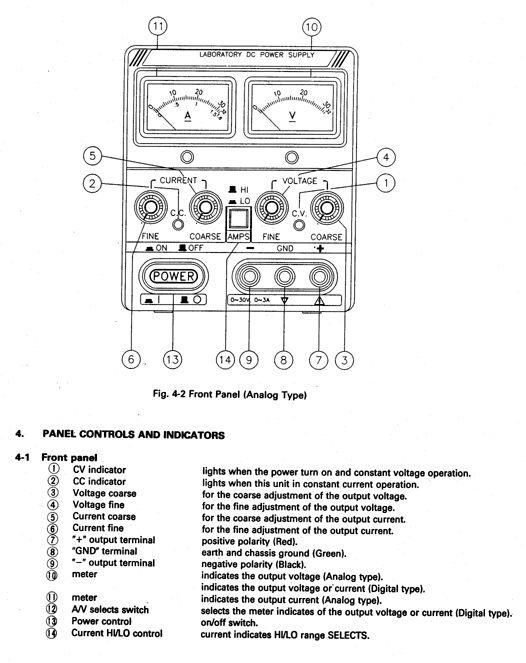
First note that there are three connection terminals, positive, negative and ground. Normally you will connect your equipment between the positive and negative terminals. It is always a good idea to connect part of your apparatus to ground (otherwise the supply output "floats" which can give rise to problems). We suggest you connect the negative terminal to the ground terminal (use a banana plug lead)
There are two meters; one to read current out of the supply and one to read voltage provided by the supply. There are two control knobs under each meter; one is for a coarse control and the other for a fine control.
This supply operates in either a constant current mode or a constant voltage mode. If the light is on under current meter (red) then the current is being kept constant; if the light is on under the voltage meter (green) then the voltage is being kept constant.
Turn on the supply (depress the big green button). The constant current
light will come on and the current meter will read zero (the supply is
giving you a regulated current of zero). Turn up the voltage and then turn
up the current. Both meters will read and the light will show which is
being "regulated". Alter the controls to get the current or voltage you
require and that the feature you wish to be kept constant has its light
on. [In the electrostatics experiments where the supply produces a voltage
for plotting on the conductive paper one obviously requires the voltage
to be constant. The current will be very small and this meter may read
zero. In the current balance experiments where a wire with a current interacts
with a magnetic field then one obviously needs the current constant. In
this experiment the voltage will be very small and this meter may read
zero. The advantage of the regulation system is that if for some reason
the load on the circuit changes (e.g. your finger touches the conducting
paper in the field plot experiment and you draw a little extra current)
then the supply automatically corrects for this and keeps the regulated
feature constant]
Technical Note #24
The Magnetic Field from a Short Solenoid.
You will need to calculate the B field outside a short solenoid. The following material is drawn from the authorís files and gives the basic layout of how to do this. You will however need to make a change at the end as this material calculates the field at a point inside the solenoid (actually at its center). It lays out as follows.
(i) Field on an axis through the center of a circular loop, in the plane
of the loop (your text also has this)
(ii) Field on an axis through the center of a circular loop but out
of the plane of the loop. (Not done in recent editions of this text)
(iii) Magnetic field at a point P on the axis of a solenoid. Actually
the special point P at the middle of the solenoid. (Not done in your text)
(iv) Additional notes on how to modify the last part of this theory
to get a calculation for a point outside the solenoid.
(i) The magnetic field at the center of a circular loop of current-carrying wire
We seek to determine the magnetic field at the center, P, in the plane of the single coil -
According to the Biot-Savart law, the magnetic field at P due to the
infinitesimal piece of the wire, ,
is:
This is, of course, a vector quantity which means that it has a magnitude and a direction!! Let's first determine the direction.
Due to the presence of the cross-product,
is perpendicular to
and
,
both of which are in the plane of the loop. This implies that
must be directed either out of or into the page; that is,
is perpendicular to the plane defined by the loop. Using the right hand
relation, we find that for the situation shown,
is directed out of the page. In fact, by repeated use of the right
hand rule, you should be able to convince yourself that every piece
produces a
that is out of the page! Thus, the net magnetic field at the center
of the circular loop is directed out of the page.
Now for the magnitude of the magnetic field at P. Since there's only
one direction to worry about (due to each piece contributing a
with the same direction), we need only integrate
for all parts of the circular loop.
where we've used the fact that
(it's a unit vector) and
.
The integration is over all of these infinitesimal arc-lengths of
the coil, ds. Instead of integrating over ds, we may instead integrate
over the angle
,
using:
So, we have:
Hence, the total magnetic field at P, ,
is
in magnitude and, in this case, directed out of the page.
(ii) Magnetic field on the axis of a circular loop of current-carrying wire
This is similar to what was dealt with before, but now we're out of the plane of the wire along an axis passing through its center.
Again, we'll our analysis begins with the Biot-Savart law:
It's helpful to draw a sectional view of the above figure:
First, what is the direction of this particular?
Remember that, due to the cross-product in the Biot-Savart law,
must be perpendicular to both
and
;
this means that (1)
is in the plane of the page since
is out of the page and (2)
makes a 90
with
.
Now, let's resolve
into components parallel and perpendicular to the axis, using the following
notation:
for that component along (parallel to) the axis
for that component perpendicular to the axis.
What is the magnitude of the perpendicular component of the net
magnetic field at P, i.e. ?
For each element
,
there will be a corresponding element directly opposite it on the circular
coil. Thus, for every pair of such elements, we'll get fields like:
There's a symmetry in the problem resulting in the cancellation of the perpendicular components!! Since this will be true for every pair of elements in the coil, the net magnetic field at P will be directed along the axis and therefore all that we need do is integrate the parallel components!
Now, what is the magnitude of ,
the axial component of the net magnetic field at P? From the previous two
figures, you should see that:
where
and we've used the fact that
which means that the angle between them is 90
.
As before, we'll use ds = Rd.
From the above figure, we see that:
Integrating over all parts of the circular loop, we find:
For points on the axis passing through the center of the circular loop, the net magnetic field is directed along the axis (to the "right", for P specified in the figure) and has the above magnitude. Note that if we move our point of interest back to the center of the circular loop, then:
in agreement with the result we found in (i)!!
(iii) Magnetic field at a point P on the axis of a solenoid
A solenoid consists of many loops of wire wound around a long, straight, hollow tube. Each loop produces a magnetic field which we could calculate as we did in (i) and (ii) above. The total magnetic field of the solenoid is the vector sum of the magnetic fields produced by the individual loops. The following derivation assumes that the coils are "closely packed" so that there is no space between adjoining loops. This is obviously an idealization; in reality, the wires must be insulated. Despite this fact, our results remain a very good approximation.
The figure below is a cross-sectional view of a solenoid. Our derivation will begin by calculating the magnetic field at the mid-point of the axis of the solenoid. Eventually, we'll make the solenoid length, L, infinite.
Let's consider a point P located at the center of the solenoid and make this the origin of our coordinate system. Focus your attention on a small length, dz, of the solenoid:
Using the results from the previous section, we see that the magnetic field at P due to a single coil of the solenoid is:
If there are n coils per meter (and they're evenly spaced), then the number of coils in a length dz is simply ndz; the net magnetic field at P due to that number of loops is then:
To determine the net magnetic field at P, we must integrate this expression over the entire length of the solenoid (i.e. at up the contributions from each coil of the solenoid):
Consulting Eq. 17, Appendix E, we have:
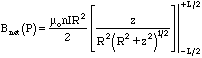
Suppose that the solenoid is infinitely long, that is, take .
In this limit, the bracketed term in the net magnetic field at the center
of the solenoid approaches 1, so:
Therefore, in the limit of an infinitely long solenoid, the net magnetic field at its center becomes:
Although this result was derived for the center of the solenoid, it happens to be true for any point (on or off the axis) inside the solenoid, provided the solenoid is infinitely long; we haven't proven this, but (after a lot of work!!) it can be shown.
(iv) Summary
In the above materials we have calculated the field at the point P in Fig 1 using an integration of a segment displayed in the lower part of the figure. The integration was carried out from z = L/2 to z = -L/2.
We need the field at the point Pí. The only change we need to make is to carry out the integration form z = L + X to z = X. Same integral but the boundary conditions are different.
Thats all!!
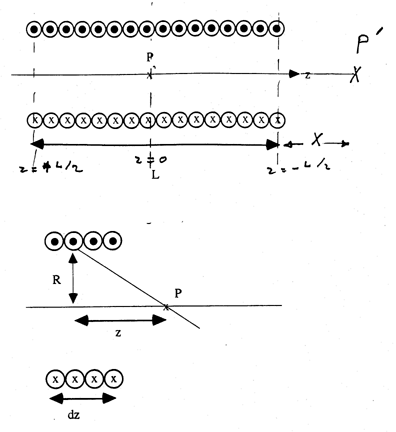
.....................
Protractor.
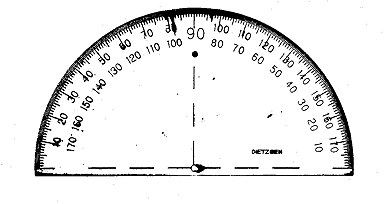
.....................
Overloading the Signal Generator.
The PASCO signal generator in use for this lab will produce only a maximum of 5Volts. If you attempt to program in more than 5 volts it will revert back to 5. Also it will only supply a maximum of 300 mA of current. If you attempt to draw more than 300 mA then the supply will become distorted and not give what is intended. For example suppose you are supplying a 5V sinusoidal AC to a 10 ohm resistor. At 5 V the current would need to be 0.5 Amps (500 mA) and the supply will not do this. The sinusoidal waveform will distort, probably by "cutting off" at about 3 volts (when the current reaches its maximum of 300 mA) and giving a wave which is sinusoidal with flattened tops. For other types of wave form an overload will create more complex distortions.
Your equipment allows you to monitor waveforms at any time and if you think you may have overloaded then you can always go check the wave. Fortunately the PASCO equipment is not damaged by this kind of overload.
All power supplies and signal generators will "overload" at some point
if one attempts to draw too much current. Some, like this one, will protect
themselves automatically by limiting what is delivered. Others will have
a "fuse" which will "blow". Some will have a warning light which comes
on (PASCO had a warning light on earlier versions of this equipment; it
is a pity they did not include this on the 750 interface unit).
.....................
TN #31: The Thermocouple
The thermocouple built in to the superconducting sample has a copper
wire joined to a constantan wire. It is known as a "Type T" thermocouple.
The table allows one to relate a thermocouple potential in mV to a temperature
in K. It assumes that the measurement leads to the meter are the same length,
the same material, and are at room temperature.
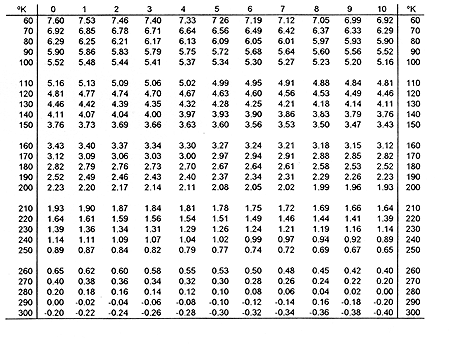
.....................
TN #32: The Mercury Spectrum
The color and wavelength of the most prominent lines in the visible portion of the Mercury spectrum are listed.
| The Mercury Spectrum | |
|
Color |
Wavelength (nm) |
|
Almost Ultra-Violet |
404.7 |
|
Violet |
407.8 |
|
Blue |
435.8 |
|
Green |
546.1 |
|
Yellow |
577.0 |
|
Yellow |
579.0 |
|
Red |
690.7 |
.....................
Drawing of pictures for field plotting experiments.
It is important to note that the silver conducting ink reaches its proper conductivity after 20 minutes drying time. Plan your experiment period with this in mind.
If you are making a new picture from scratch (not just copying one of our standard pictures) then sketch the layout on a piece of scratch paper and plan how it will fit on the grid of the conducting paper. Any shapes can be used but keep them simple. Its best to construct a facsimile of your problem using lines, bars, circles etc. The "shapes" will be conducting (and therefore everywhere the same potential) and we will refer to them as "electrodes".
Draw the electrodes on the conducting paper, printed (grid) side up (life will be simpler if the numerals are the correct way up for your problem). Do the drawing on a smooth hard surface (e.g. the bench and not on the corkboard). Shake the conducting ink pen vigorously for 20 seconds (with the cap on). Remove the cap. Pressing the spring loaded tip lightly down on a piece of scrap paper while squeezing the barrel firmly this starts the ink flowing. Draw the pen slowly across the scratch paper and you should get a solid silver line. If the line is spotty then keep drawing until the ink runs smoothly. Now draw your electrodes on the black conducting paper. If a line becomes spotty then draw over it. It is very important that all parts of the electrode be properly joined together otherwise the device will not work. Now replace the cap on the pen and you will need to wait 20 minutes for the paint to reach its proper conductivity.
.....................
Determination of Fields and Potentials from Potential Plots
On the figure (a modification of Fig 1 given in Lab #8) we have drawn the equipotential lines between two parallel plates and outside the plates. This is a case with a high degree of "symmetry". This case is fairly easy to calculate for the region of space between the plates and this is done in the text; it is difficult to calculate for the region outside the plates. You will be asked to work out potential and field for various points on this plot. Consider three locations.
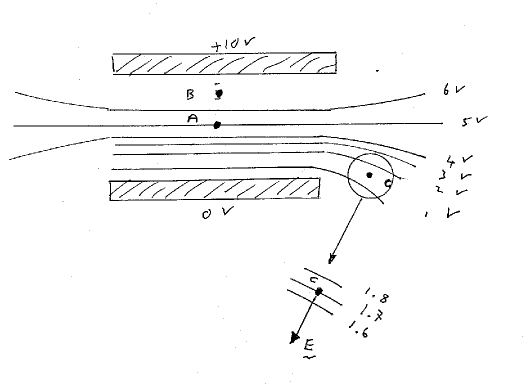 Fig. 1
Fig. 1
Case #A. A point at the center between the plates and equal distance from each plate.
Potential. That is obviously 5 Volts (the 5 volt line goes through the center).
Field. Direction is certainly "down" (field is in direction of the force on a + charge). A field
magnitude is equal to the magnitude of the derivative of voltage with distance. Best you can do is
estimate this. If the 5 and 6 volt equipotentials are separated by say 3 mm then the field magnitude
is l/O.003 = 333 volts/meter. (You will find that the 4 and 5 volt lines are separated by the same
distance in this case so that the field "at" point A can reasonably be taken as the field on either
side of A)
Case #B A point at the center between the plates but say 3 cm down from the top plate.
Potential. Maybe there is an equipotential line through it. If not either interpolate between the
adjacent lines or just stick the probe onto that point and read the result on the meter.
Field. Again direction is certainly down. Again take two nearby equipotential lines and work out a
field magnitude. In practise you will find (and could predict) that the equipotential lines are all
equal distance apart (distance between 5 and 6 V is the same as between 4 and 5) so the answer
will be the same as at the central point equidistant between the plates.
Case #C A point 3 cm to the right of the right end of the bottom plate!
Potential. Again if there is no equipotential line through the point either interpolate or stick the
probe in and measure it. (It will be helpful in finding the field if you were to find the potential at
the point and then plot that equipotential in that region; e.g. if the potential is 1.7 Volts then plot
the line of 1.7 volt points in that region).
Field. More complicated here. The field direction will be perpendicular to the equipotential. Draw
the equipotential line through the point and take the direction as perpendicular to that line (and
roughly towards the negative plate). To find the field magnitude draw a few equipotential lines in
that region; say the 1.7 volt, 1.6 volt and 1.8 volt lines. Then measure the perpendicular distance between the lines, calculate the field to either side, and take the average is representing the field at
C. Obviously the closer together you draw the lines the more accurately you are determining the
field at point C.
This general set of techniques can be used at any location in any field situation. Plot the
equipotential lines and, in essence, find the magnitude and direction of the gradient -dV/ds, which
defined field.